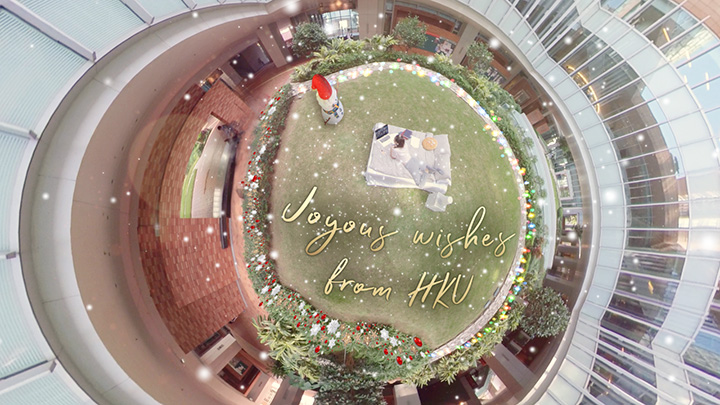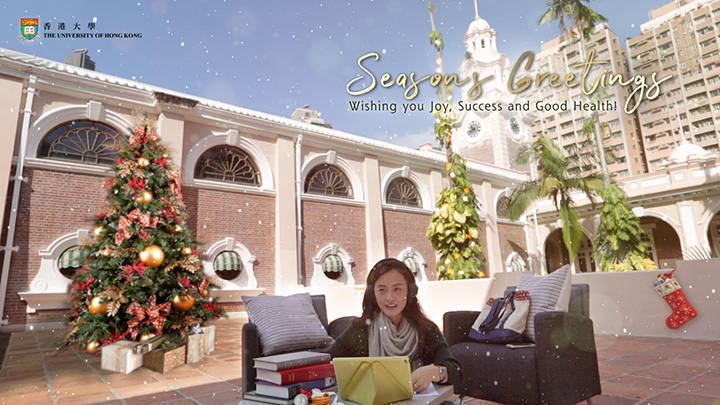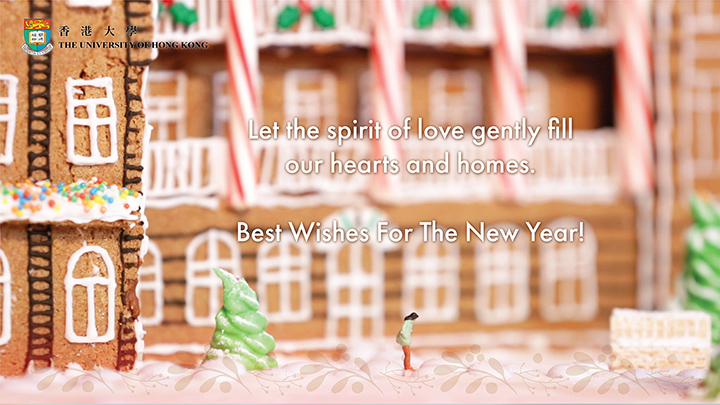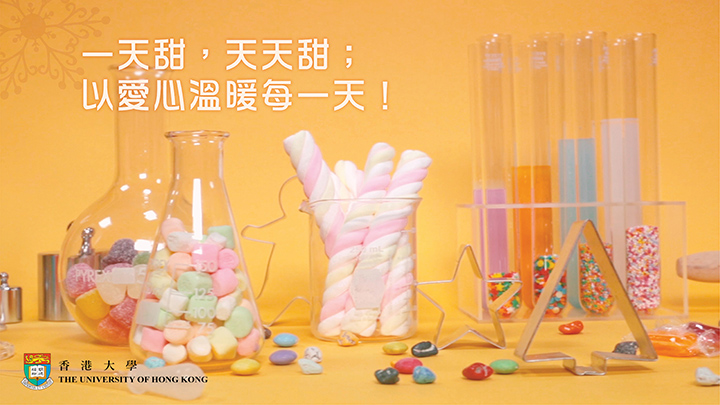Instruction:
Sending an HKU eCard is very easy, just follow the steps below.
1. Click on the image that you want to send.
2. Fill in the form that appears. Make sure that you get the recipient's email address correct!
3. Preview the card. You can still make any changes if you want to.
4. Send it!
The website is best viewed in Firefox v.4 or above, Internet Explorer v.10 or above, Google Chrome v.10 or above and Safari v.4 or above
Sending an HKU eCard is very easy, just follow the steps below.
1. Click on the image that you want to send.
2. Fill in the form that appears. Make sure that you get the recipient's email address correct!
3. Preview the card. You can still make any changes if you want to.
4. Send it!
The website is best viewed in Firefox v.4 or above, Internet Explorer v.10 or above, Google Chrome v.10 or above and Safari v.4 or above